We have just released an enhancement that affects how timesheets affect scheduling.
Previously a person’s planned tasks were always scheduled after their latest timesheet data. Our reasoning for this behaviour was that timesheets tell us when the person last worked, and therefore nothing should be scheduled before this time. The unforeseen consequence of this behaviour was that it forced users to enter timesheet data in the exact sequence that the work took place. This also made entering timesheets very difficult where multiple tasks were worked on concurrently (using the maximum hours per day field), and when the schedule had no resources assigned.
We have changed this behaviour so that timesheets can now be entered in any sequence. Entering a timesheet for a task in the future will not affect the schedule for tasks that come before it.
This new timesheet behaviour is enabled for all new plans. Existing plans now have a checkbox in the Plan Properties, shown below. We recommend that if your plan contains this checkbox, you check it. If your schedule changes, you can then press the Today button in the Scheduling Start field above the Gantt chart to bring your schedule up to date. You can try this without risk because you can Undo both operations to revert to your original schedule.
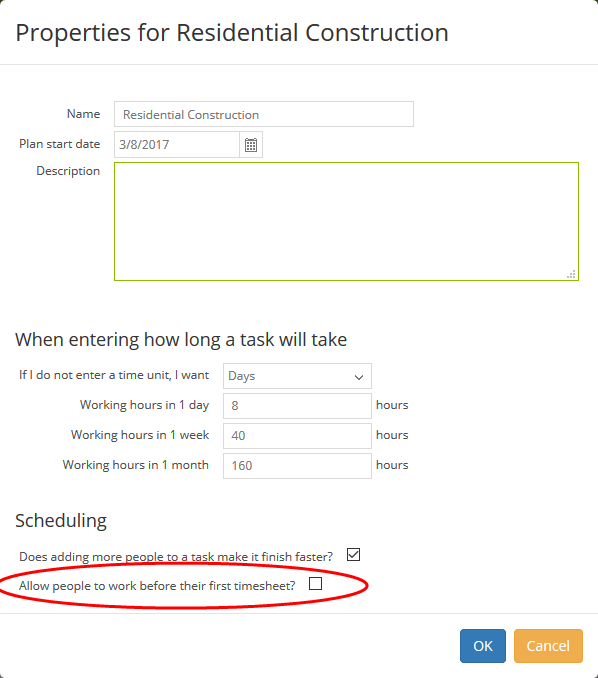
Subscribe To Our Newsletter
Get updates and learn from the best
More To Explore
Revolutionizing Collaboration with Concurrent Editing in GamePlan
Exciting news! We’re thrilled to announce a game-changing update to your favourite project planning and scheduling tool — introducing concurrent editing in GamePlan! Say goodbye
Empowering Remote Work with Resource-Specific Timezones
We’re excited to announce a significant enhancement to your project planning and scheduling experience — introducing resource-specific timezone support! In our era of remote work,


