We are excited to announce the release of Project Costing in GamePlan.
GamePlan now calculates total project cost. Fixed and variable costs can be entered at the plan, project, task, people and equipment levels. Entering costs at different levels allows both direct and indirect project costs to be modelled.
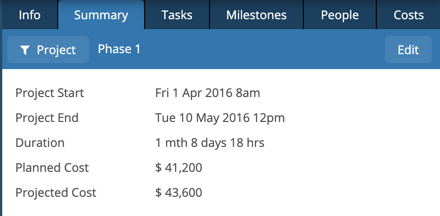
GamePlan also produces a cost schedule to help you manage project cash flow.
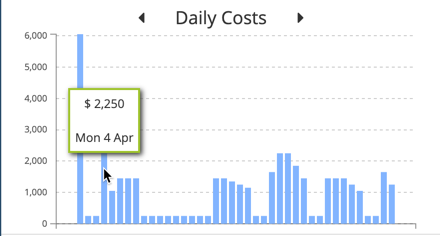
A new resource type, Equipment, has been added to GamePlan. Equipment is assigned to tasks in the same way as People, simply by dragging one or more pieces of equipment onto a task or a group of tasks.
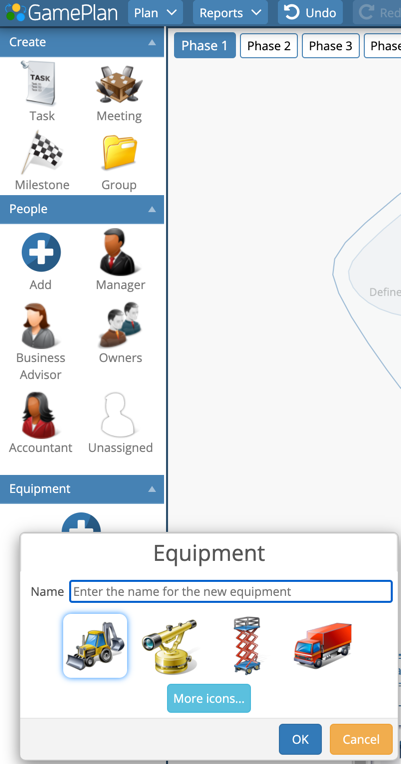
Entering costs is easy. A common dialog for all cost categories allows you to enter fixed and variable costs at the plan, project, task, people and equipment levels. The example below shows entering costs for a person.
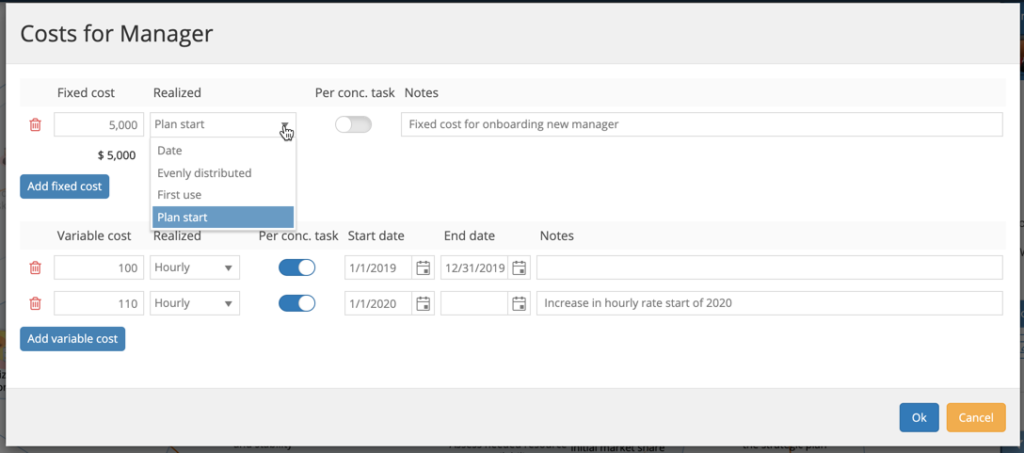
When entering fixed costs, you choose when the cost is realized.
You can have any number of fixed costs. Simply click ‘Add fixed cost’ to enter another cost.
If you choose to evenly distribute the cost, the cost can be evenly distributed over all days, weekdays or the resource’s working days, as shown below.
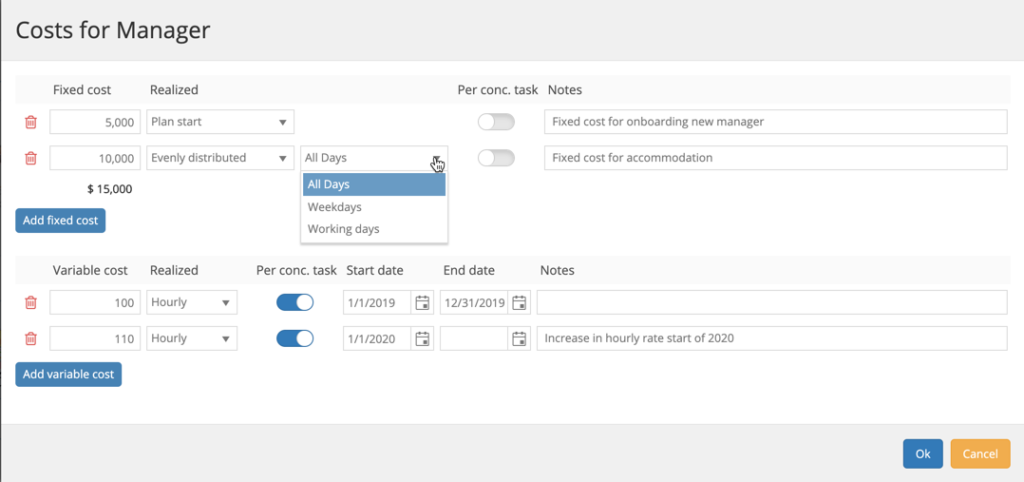
Variable costs can be hourly or daily. The variable cost can change over time, as shown above.
The ‘Per concurrent task’ field allows you to use a single resource to model a team of people or a fleet of equipment. For example, if the cost for a resource is $100/hour and the resource works on two tasks at the exact same time (simulating two people or two pieces of equipment) the cost for this resource over this time will be $200/hour.
Outputs
A new Costs tab in the Data Panel shows planned and projected costs. Projected cost will be greater than planned cost if the project is taking longer than originally planned. Fixed and variable costs are also shown by cost category, allowing you to see where costs are incurred.
Costs incurred to date are also shown, along with costs remaining. Charts show the % spend to date and the cost schedule over time.
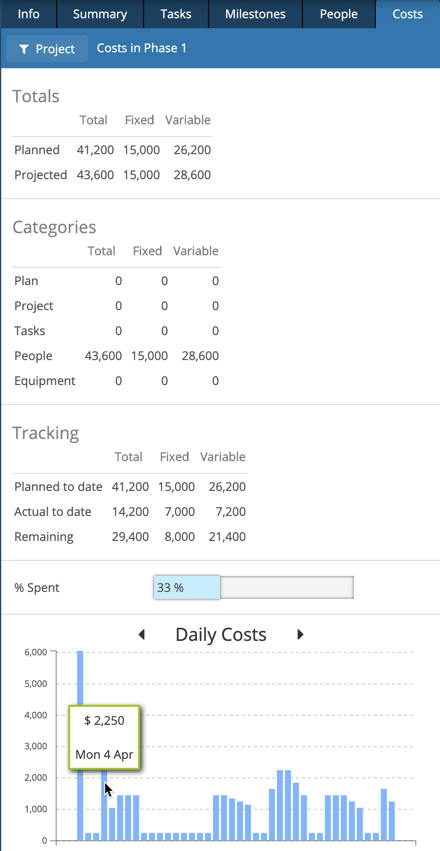
Costs can be shown on the Whiteboard, which can help identify where costs can be reduced. The cost for each task is the sum of the fixed and variable tasks costs and the variable resource costs.
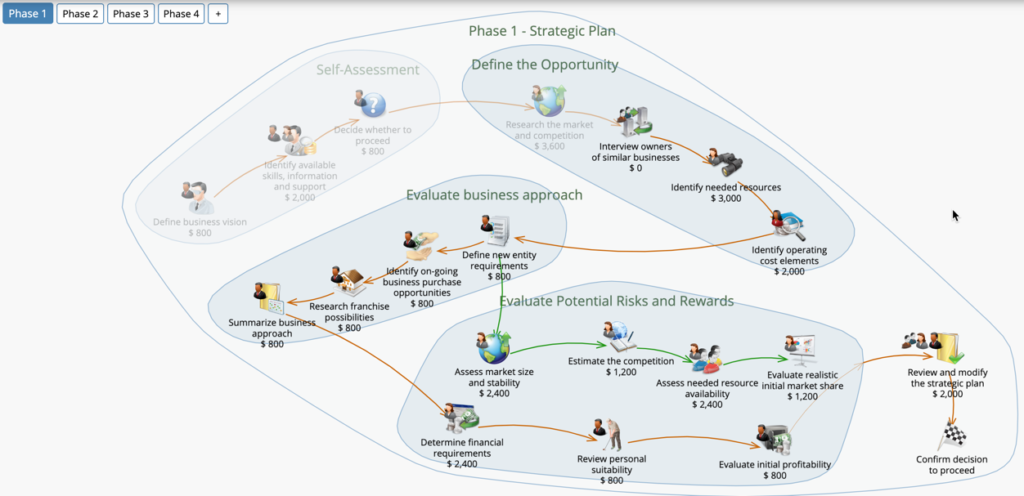
A new report ‘Cost schedule’ generates a daily cost schedule. The daily costs are shown by category and within each category, fixed and variable costs are shown.
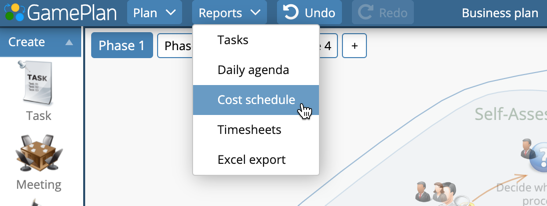
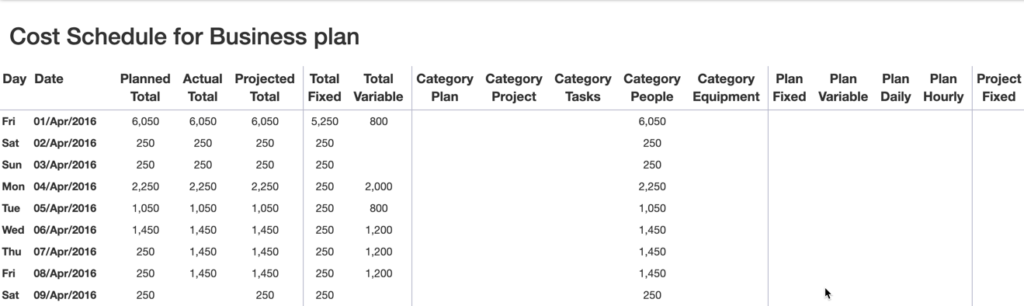
The cost of each task is also shown in the Tasks tab in the Data Panel, as shown below.

A large amount of costing data is output in the Excel export, which now includes two additional worksheets, Cost Summary and Cost Schedule.
All new costing functionality in GamePlan is included with your existing Planner subscription.
Please feel free to contact us at any time. We like hearing from you and learning how we can continue to deliver solutions for your project planning, scheduling and costing needs.
Subscribe To Our Newsletter
Get updates and learn from the best
More To Explore
Revolutionizing Collaboration with Concurrent Editing in GamePlan
Exciting news! We’re thrilled to announce a game-changing update to your favourite project planning and scheduling tool — introducing concurrent editing in GamePlan! Say goodbye
Empowering Remote Work with Resource-Specific Timezones
We’re excited to announce a significant enhancement to your project planning and scheduling experience — introducing resource-specific timezone support! In our era of remote work,


